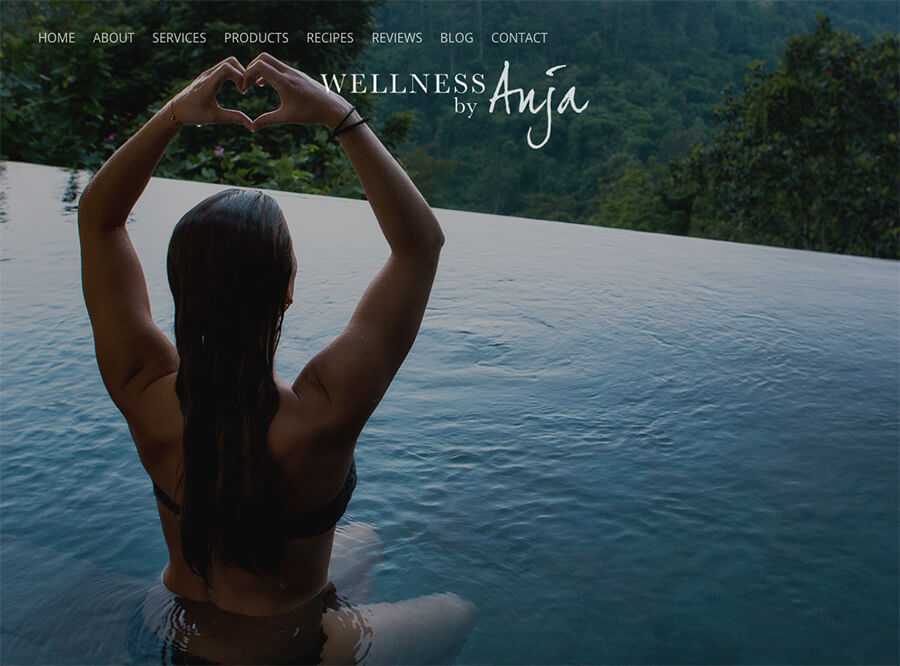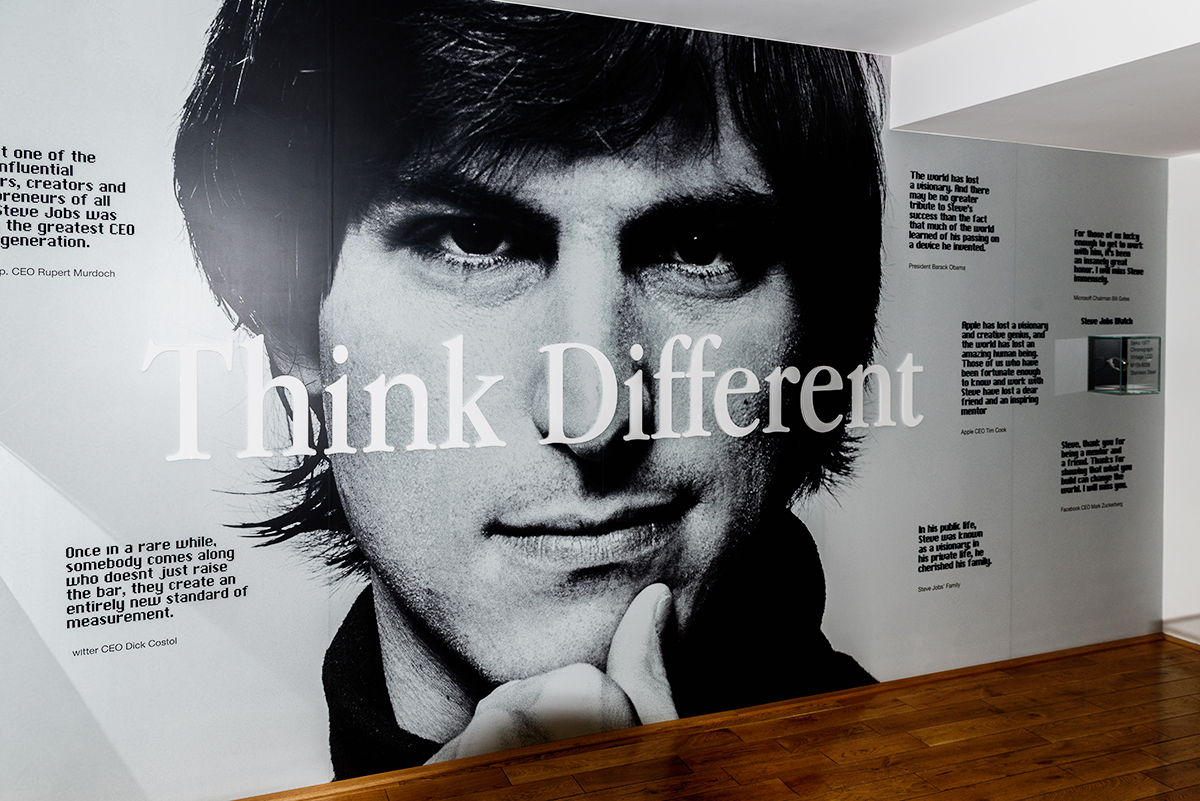show your website some love
Keeping up with website maintenance, security and updates can be a major headache. If you’re a business owner, chances are you don’t have a whole lot of time to deal with the details. But there are a few things that need your attention so you’re not caught off-guard with a website-related crisis.
Some people think that once their website is built and launched, there’s nothing more to do. That’s asking for trouble, especially if your website was created awhile ago (meaning a year or longer).
Technology is constantly changing. Hackers are always hacking. Google never stops changing the rules that affect your search rankings.
Here’s a checklist of items to consider to be sure your website remains state-of-the-art, secure and user-friendly without losing ground in search rankings. Together, these features contribute to having an optimized website.

Maintenance keeps your website up and running.
Having a website is like owning a car. Whether you buy one new or used, it’s only a matter of time before your vehicle will need routine service plus occasional new parts and repairs.
With websites, security and technical updates are released frequently. It’s important to keep up so your website isn’t hacked.
And yes, websites can break. I broke mine the other day while adding some content. Because we have good systems in place, I had multiple backups available and restored the site in 15 minutes.
Your website can go sideways even if you’re not actively working on it.
The open-source WordPress platform releases minor and major updates frequently. Updating to the latest version can break your website if your design theme and plugins aren’t compatible. Reputable theme and plugin developers scramble to update their code so this doesn’t happen, but they don’t get to see the new WordPress release any sooner than we do. So there are update protocols to follow that safeguard your site. And, of course, backups should always be available. Your WordPress designer or developer can handle this for you, or teach you the proper way to maintain your website yourself.
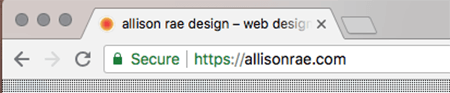
SSL security. Just do it.
The maintenance mentioned above contributes significantly to the security of your website. As we all know, robot and human hackers are constantly trying to gain access to sensitive information online. They don’t know which sites have what they want, so they just randomly attack. Locking down your website is imperative in this predatory environment.
Another tool that can help is creating a secure online environment for your website using SSL certificates. This means your website address will start with https:// instead of just http://. A small padlock icon or the word “secure” will be displayed in the browser search bar of a secure site. With a secure site, incoming and outgoing data is encrypted to keep it safe. Google is now announcing that your site is “not secure” if it isn’t migrated to https://. Firefox and Safari also warn visitors about unsecured sites.
The conversion isn’t hard, but there are several important steps to the process. If your tech knowledge is limited, we suggest having a professional handle the conversion unless your web hosting service will do it for you, start to finish.

Mobile-friendly design: A web necessity.
Back in 2015, we reached a tipping point. More online searches started to be done using mobile devices than with desktops and laptops. Google saw this coming and started displaying only mobile-friendly websites for searches conducted using mobile devices. Quite a few (unprepared) businesses saw their search traffic plummet with this change.
If your website isn’t designed for mobile as well as desktops and laptops, you’re not just losing search traffic. It will be obvious to potential customers that your website is outdated, and this reflects on the quality and professionalism of your business.
Consider the experience of your user.
In recent years, focusing on the ways a user can interact with your website (and how the user is encouraged to interact) has become a specialty within the web design/development community.
There’s no secret formula to creating a positive user experience (UX). The experience should be designed according to the client’s specific business goals, objectives and marketing strategy.
Elements we consider when designing websites for optimal UX include visual design, site architecture and navigation, interactive devices, accessibility and intuitive interface.
Faster is better.
Google and other search engines are also interested in how fast your website is delivered to visitors. There are many behind-the-scenes techniques web developers and designers use to optimize sites for speed.
You can test this yourself and find out what’s recommended for your website here.
What do you need?
Every business is different. Your website is a reflection of your unique business personality, your purpose and intent, your customer relationships and deliverables.
As an entrepreneur, you know the topics in this article are important. And you may not have a lot of time to check into your status or handle the details yourself. We can help.
To start, let’s have a conversation. Contact me for a complimentary 20-minute consultation to discuss your website needs and wish list.
Learn more about effective website design and optimization here. How to tell if you need a new website or major redesign here.